In Step 3 of our process, you can upload your latest resume directly to the job you're applying for. This ensures your profile is always up-to-date and gives employers the most accurate picture of your experience.
Our resume upload system supports common file formats like PDF and DOC, and your CV is securely stored and easily customizable anytime you need to make updates.

Sign in to your profile to manage your job applications and resume uploads.
Click the upload button in your profile or job application and select your file (PDF/DOC).
Once uploaded, your resume will be attached automatically when applying for jobs.
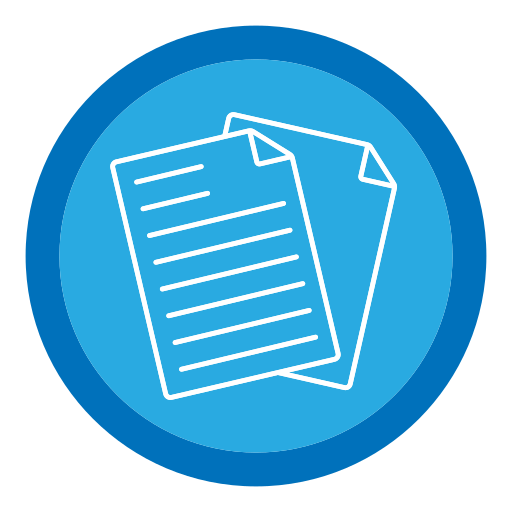
To make a great impression, your resume should clearly highlight your skills, experience, and achievements. Here are a few tips to make your CV stand out:
By Entering your email address, you are agreeing to receive marketing emails from Coolbuffs Job Portal. You will receive the latest information about portal. Subscribe to receive our offers in preview.